| | | MAKE YOUR COMPUTER RUN FATER |  |
|
+5Swiss Random Nut RashyB Darklord Demeitri Philosopher 9 posters | | Author | Message |
|---|
Philosopher
Advanced Member


Number of posts : 253
Location : Sylicon Village
Points : 8
Registration date : 2007-07-30
 |  Subject: MAKE YOUR COMPUTER RUN FATER Subject: MAKE YOUR COMPUTER RUN FATER  Wed Nov 21, 2007 8:26 pm Wed Nov 21, 2007 8:26 pm | |
| Introduction
If you find your PC is slower at handling everyday tasks it may be because over time, computers get cluttered with unnecessary files that need cleaning out. A slow PC can also be because your software or hardware is outdated, but there are certain steps you can take to improve performance.
This guide shows you how to give your slow PC a speed boost and also to keep your computer free of clutter.
Causes Of A Slow PC
There are many possible causes of a slow PC. Because your computer is constantly working with files - moving, copying and deleting from place to place - it will eventually get cluttered with leftover files, some of which are not needed and just take up valuable disk space. You only have a certain amount of disk space available on your hard disk, and as it fills up the computer can begin to struggle to find room to perform its tasks.
If your PC crashes or freezes up, it may be a symptom of a slow or cluttered PC.
The brain of your computer is the Processor, and it may be that your processor is too slow to run today's demanding software. The processor can also struggle if you have multiple programs running at once - for example, if you have Word open to compose a letter while downloading a file from the Internet and also playing a song through your media player.
RAM is the temporary memory the computer uses to do its calculations. If you do not have enough RAM, your programs will run slowly.
Other components of your PC can contribute to poor performance, particularly your Graphics Card when it comes to running media and games software. Some hardware needs special programs called Drivers and these need to be kept up to date.
You may also have programs running in the background using up memory that you are unaware of, and in some cases, the problem may be a malicious program such as a virus or spyware.
Solutions
The following is a list of tweaks and tips that can be used to help improve the performance of your PC.
Maintenance
Sometimes, slowdown is caused by physical problems with your PC and its hardware. One example is your PC becoming too hot. It may be that there is a build up of dust which is preventing the cooling fans from doing their job. Your PC should be positioned in a cool place and its air vents should not be blocked.
Always turn off and unplug your PC before you clean it. A can of compressed air can be used to blow out the dust.
Like any piece of equipment, hardware components can start to wear out over time and eventually they will need replacing, usually with a newer model. You should make sure after replacing or upgrading components such as RAM memory or Graphics cards, that they are firmly in place in their slots.
Remove Unwanted Programs
There is a lot of software on the average PC which is unnecessary, and has usually been installed and then forgotten about over time. It is good practice to clean your PC of unwanted programs regularly.
Click on the Start menu then Control Panel. Switch to Classic View if you are in Category view, and double-click Add or Remove Programs. Look for programs that you don't use anymore, click to select them and then click the Remove button to uninstall them.
When your PC starts, Windows loads lots of programs including some you may not be aware are running. Often, these are necessary so that Windows and security software such as anti-virus and firewall can function properly. Sometimes, however, programs that are not necessary can be running in the background using up memory.
Hold the CTRL and ALT keys down and then press the DELETE key once. This brings up the Windows Task manger window which allows you to see at a glance all the programs currently running on your PC. The Applications tab will list programs such as Internet Explorer, Word and any folders you have open. Click to select a particular program and then click the End Task button to stop it.
Another way to stop a program running is if it has an icon on the Taskbar. Usually you can right-click the icon and select to Quit, Disable or Shutdown.
These methods will stop the program running for now, but it will probably start up again when you restart your PC. To prevent it from running completely, you may need to remove it from the list of programs Windows is instructed to run on startup.
To do this, click on your Start menu and then on Programs. From your Programs List, hold your mouse over Startup to see the programs currently set to start when Windows does. Right-click any of the programs and click Delete to remove them from startup.
However, not all startup programs are shown in the Startup folder. To see the others, click Start menu then Run and type 'msconfig' then click OK. This brings up the System Configuration Utility window. Click the Startup tab then un-check the boxes next to any programs that you don't wish to run automatically when Windows starts.
Disable Unnecessary Processes
The Applications tab in Windows Task Manager only shows the main programs that are running. However, this is not everything: there are also various Processes that run too. Click on the Processes tab to see them.
Many of the processes listed in Task Manager will be legitimate tools required for Windows and other programs to run properly. But you may also find some here that you don't need (and sometimes you may find a process belonging to a harmful virus or spyware program).
The information given here shows you the name of the process and also how much processor (CPU) time it is using up as a percentage of the total available. You can also see the amount of memory the program consumes.
You can right-click on any process and choose End process to stop it running temporarily, but it will most likely start up again when you restart your PC. You should be very careful when ending a process that you do not stop a process that is required by Windows.
You can identify what a process is for by using the Web. Type the name of the process, such as "svchost.exe" into a search engine and see what people have to say about it. If they say it is not required it should be OK to stop it. They may also give instructions on how to remove it permanently so it does not reappear in future. | |
|   | | Darklord Demeitri
Moderator



Number of posts : 1182
Age : 35
Location : Punnashville
Mood : 
Points : 154
Registration date : 2007-10-12
Character sheet
Weapon: Black Devil Genji Blade
Class:  Ninja Ninja
HP:
    (50/50) (50/50)
 |  Subject: Re: MAKE YOUR COMPUTER RUN FATER Subject: Re: MAKE YOUR COMPUTER RUN FATER  Thu Nov 22, 2007 8:48 am Thu Nov 22, 2007 8:48 am | |
| nice info...how you know all these things phil???? | |
|   | | RashyB
Advanced Member


Number of posts : 197
Location : Lurking in the shadows.
Points : 17
Registration date : 2007-07-30
Character sheet
Weapon: Reverse Blade Katana
Class:  Ninja Ninja
HP:
    (50/50) (50/50)
 |  Subject: Re: MAKE YOUR COMPUTER RUN FATER Subject: Re: MAKE YOUR COMPUTER RUN FATER  Wed Nov 28, 2007 8:06 pm Wed Nov 28, 2007 8:06 pm | |
| This is nice. Very informative. I will do some people good. Even though I know all of this already its very good to be refreshed now n then. | |
|   | | Philosopher
Advanced Member


Number of posts : 253
Location : Sylicon Village
Points : 8
Registration date : 2007-07-30
 |  Subject: Re: MAKE YOUR COMPUTER RUN FATER Subject: Re: MAKE YOUR COMPUTER RUN FATER  Wed Nov 28, 2007 10:12 pm Wed Nov 28, 2007 10:12 pm | |
| - Demeitri wrote:
- nice info...how you know all these things phil????
I DO A WHOLE LOT A READING AND TESTING ON MY COMPUTER.... MY SYSTEM HAS GONE THROUGH ALOT.... BUT U LIVE AND U LEARN JUST GLAD I CAN SHARE THE KNOWLEDGE. | |
|   | | Random Nut
Seasoned Member


Number of posts : 149
Age : 88
Location : On Your Mother
Mood : 
Points : 28
Registration date : 2007-08-10
Character sheet
Weapon: Omni Summoning Staff
Class:  Scholar Scholar
HP:
    (50/50) (50/50)
 |  Subject: Re: MAKE YOUR COMPUTER RUN FATER Subject: Re: MAKE YOUR COMPUTER RUN FATER  Wed Nov 28, 2007 10:22 pm Wed Nov 28, 2007 10:22 pm | |
| a more permanent way to do this is by using the Msconfig fucntion. Just type that into the run box and you can control all startup processes. | |
|   | | Swiss
Elite Member



Number of posts : 770
Age : 33
Location : Up North
Mood : 
Points : 21
Registration date : 2007-08-06
Character sheet
Weapon: 7 Swords
Class:  Monk Monk
HP:
    (50/50) (50/50)
 |  Subject: Re: MAKE YOUR COMPUTER RUN FATER Subject: Re: MAKE YOUR COMPUTER RUN FATER  Wed Nov 28, 2007 10:23 pm Wed Nov 28, 2007 10:23 pm | |
| How does this make your pc run Fater? I'm just playing u ment faster right,cool. | |
|   | | Link
Admin



Number of posts : 1217
Age : 37
Location : Depths Of Cyberspace
Mood : 
Points : 471
Registration date : 2007-07-26
Character sheet
Weapon: Wooden Spoon of Ignorance
Class:  Red Mage Red Mage
HP:
    (50/50) (50/50)
 |  Subject: Re: MAKE YOUR COMPUTER RUN FATER Subject: Re: MAKE YOUR COMPUTER RUN FATER  Wed Nov 28, 2007 10:24 pm Wed Nov 28, 2007 10:24 pm | |
| - Random Nut wrote:
- a more permanent way to do this is by using the Msconfig fucntion. Just type that into the run box and you can control all startup processes.
I think using services.msc is easier fot the beginers. I dont really recommend people using MSconfig unless they know what they;re doing. They can just type services.msc in that run box | |
|   | | ahmeer
Veteran Member Lv3: F***ing Heavy Poster!!



Number of posts : 2648
Location : Where hackers live..
Mood : 
Points : 358
Registration date : 2007-10-29
 |  Subject: Re: MAKE YOUR COMPUTER RUN FATER Subject: Re: MAKE YOUR COMPUTER RUN FATER  Wed Nov 28, 2007 11:23 pm Wed Nov 28, 2007 11:23 pm | |
| Just upgrade your computer r over clock it if u knw hw i can teach u hw to over clock yur system... | |
|   | | Grim
Advanced Member


Number of posts : 213
Age : 35
Location : Mandeville
Points : 11
Registration date : 2007-10-27
 |  Subject: Re: MAKE YOUR COMPUTER RUN FATER Subject: Re: MAKE YOUR COMPUTER RUN FATER  Tue Mar 18, 2008 11:09 pm Tue Mar 18, 2008 11:09 pm | |
| In response to: - Demeitri wrote:
- nice info...how you know all these things phil????
You wrote: - Philosopher wrote:
- Demeitri wrote:
- nice info...how you know all these things phil????
I DO A WHOLE LOT A READING AND TESTING ON MY COMPUTER.... MY SYSTEM HAS GONE THROUGH ALOT.... BUT U LIVE AND U LEARN JUST GLAD I CAN SHARE THE KNOWLEDGE. You really ought to give credit where it is due http://www.easycomputertips.com/article-makeyourpcrunfaster.html  That aside - the article is a fair introductory one, but is fairly vague on how exactly a person would go about optimizing is WINDOZE filesystem. I'm personally a performance (and hardware :p) JUNKIE. (/ adept O'Cer). I pretty much spend most of my time on my PC tweaking / overclocking it - I remember y k6 500MHZ PC with 256MB of RAM. People with KICKASS PC's used to see how it ran - and wouldnt believe me when I told them of its actual specs  (always fun to see their reactions) that being said - the fact is that WHATEVER the specs of you PC, it will - in time - run like absolute crap, if not maintained properly. Inversely, a well maintained PC will outperfom more high spec machines simply because - it has more FREE processing resources. There are a good few many utils out there that can be used to both clean, and maintain your windoze environment. The main causes of a SLOW PC (speaking in terms of your software/filesystem environment) are : FILE FRAGMENTATION, indiscreete/dirty-MUCKY! registry environments/ Malware and overbearing background processes. There are some more - but I'll only speak breifly on these. To explain the first factor, file fragmentation in simple "layman" terms - will mean that it wont be as technically accurate an explanation as it could be - but. Basically, your Hardrive is a magnetic device - it has what are called sectors. A sector being either MAGNETIZED, or NOT magnetized. This is how a PC manages to store data is 0's and 1's. 0 being an unmagnetized sector, 1 being a magnetized sector. Files are made up of zeros and ones. A HDD uses ADDRESSES. Sometimes - ALL the DATA (0s. 1s) OF A FILE, arent located at ONE address - they're FRAGMENTED - and may be in 2 or 3 or more addresses. so when the HDD's HEAD (which reads data) wants to load a file to your RAM - it has to go to all these addresses for the bits and peices of data. RATHER THAN to ONE address (which is IdeaL) - would would take FAR less time. SUch a situation ,is referred to as File fragmentation. A defragmetation utility corrects this. windoze has one that will work - but it isnt very thorough, or strategic. I reccomend : RAXCO PERFECT DISK (will provide link later). not only does it defragment your files, it defragments your PAGEFILE IS well, (your PAGEFILE basically acts LIKE RAM in your computer, except the data is stored to your HDD, rather than to your physical ram - I'll explain another time). AND - it arranges your files in the order that the computer (AND YOU THE USER) uses them. I'm in a bit of a RUSH - so for the cleansing / exhorsism! lol of your registry - download REGISTRY Mechanic. I'll give instructions for the use of these programs to anyone who cant figure them out. With a bit of common sense/reading though - PD should be easy. RM is a breeze. If you use these 2 programs, as well as incorporate the rest of apps/tweaks I'll explain in my forthcoming posts on this topic - I GURANTEE YOU will notice a significant improvement in the liquidity of your PC. -go forth - n clense  | |
|   | | ahmeer
Veteran Member Lv3: F***ing Heavy Poster!!



Number of posts : 2648
Location : Where hackers live..
Mood : 
Points : 358
Registration date : 2007-10-29
 | |   | | Grim
Advanced Member


Number of posts : 213
Age : 35
Location : Mandeville
Points : 11
Registration date : 2007-10-27
 |  Subject: Re: MAKE YOUR COMPUTER RUN FATER Subject: Re: MAKE YOUR COMPUTER RUN FATER  Thu Mar 20, 2008 7:57 pm Thu Mar 20, 2008 7:57 pm | |
| enough to get the idea across was my hope... | |
|   | | ahmeer
Veteran Member Lv3: F***ing Heavy Poster!!



Number of posts : 2648
Location : Where hackers live..
Mood : 
Points : 358
Registration date : 2007-10-29
 |  Subject: Re: MAKE YOUR COMPUTER RUN FATER Subject: Re: MAKE YOUR COMPUTER RUN FATER  Fri Mar 21, 2008 11:51 pm Fri Mar 21, 2008 11:51 pm | |
| - Grim wrote:
- enough to get the idea across was my hope...
I must commend u on a job well done | |
|   | | Philosopher
Advanced Member


Number of posts : 253
Location : Sylicon Village
Points : 8
Registration date : 2007-07-30
 |  Subject: Re: MAKE YOUR COMPUTER RUN FATER Subject: Re: MAKE YOUR COMPUTER RUN FATER  Fri Apr 11, 2008 4:18 pm Fri Apr 11, 2008 4:18 pm | |
| - Grim wrote:
- In response to:
- Demeitri wrote:
- nice info...how you know all these things phil????
You wrote:
- Philosopher wrote:
- Demeitri wrote:
- nice info...how you know all these things phil????
I DO A WHOLE LOT A READING AND TESTING ON MY COMPUTER.... MY SYSTEM HAS GONE THROUGH ALOT.... BUT U LIVE AND U LEARN JUST GLAD I CAN SHARE THE KNOWLEDGE.
You really ought to give credit where it is due
http://www.easycomputertips.com/article-makeyourpcrunfaster.html

That aside - the article is a fair introductory one, but is fairly vague on how exactly a person would go about optimizing is WINDOZE filesystem.
I'm personally a performance (and hardware :p) JUNKIE. (/ adept O'Cer).
I pretty much spend most of my time on my PC tweaking / overclocking it - I remember y k6 500MHZ PC with 256MB of RAM.
People with KICKASS PC's used to see how it ran - and wouldnt believe me when I told them of its actual specs  (always fun to see their reactions) that being said - the fact is that WHATEVER the specs of you PC, it will - in time - run like absolute crap, if not maintained properly. Inversely, a well maintained PC will outperfom more high spec machines simply because - it has more FREE processing resources. (always fun to see their reactions) that being said - the fact is that WHATEVER the specs of you PC, it will - in time - run like absolute crap, if not maintained properly. Inversely, a well maintained PC will outperfom more high spec machines simply because - it has more FREE processing resources.
There are a good few many utils out there that can be used to both clean, and maintain your windoze environment.
The main causes of a SLOW PC (speaking in terms of your software/filesystem environment) are : FILE FRAGMENTATION, indiscreete/dirty-MUCKY! registry environments/ Malware and overbearing background processes.
There are some more - but I'll only speak breifly on these.
To explain the first factor, file fragmentation in simple "layman" terms - will mean that it wont be as technically accurate an explanation as it could be - but.
Basically, your Hardrive is a magnetic device - it has what are called sectors. A sector being either MAGNETIZED, or NOT magnetized. This is how a PC manages to store data is 0's and 1's.
0 being an unmagnetized sector, 1 being a magnetized sector.
Files are made up of zeros and ones.
A HDD uses ADDRESSES.
Sometimes - ALL the DATA (0s. 1s) OF A FILE, arent located at ONE address - they're FRAGMENTED - and may be in 2 or 3 or more addresses.
so when the HDD's HEAD (which reads data) wants to load a file to your RAM - it has to go to all these addresses for the bits and peices of data. RATHER THAN to ONE address (which is IdeaL) - would would take FAR less time.
SUch a situation ,is referred to as File fragmentation.
A defragmetation utility corrects this.
windoze has one that will work - but it isnt very thorough, or strategic.
I reccomend : RAXCO PERFECT DISK (will provide link later).
not only does it defragment your files, it defragments your PAGEFILE IS well, (your PAGEFILE basically acts LIKE RAM in your computer, except the data is stored to your HDD, rather than to your physical ram - I'll explain another time).
AND - it arranges your files in the order that the computer (AND YOU THE USER) uses them.
I'm in a bit of a RUSH - so for the cleansing / exhorsism! lol of your registry - download
REGISTRY Mechanic.
I'll give instructions for the use of these programs to anyone who cant figure them out.
With a bit of common sense/reading though - PD should be easy.
RM is a breeze.
If you use these 2 programs, as well as incorporate the rest of apps/tweaks I'll explain in my forthcoming posts on this topic - I GURANTEE YOU will notice a significant improvement in the liquidity of your PC.
-go forth - n clense  i can honestly say i have never seen that site before | |
|   | | Philosopher
Advanced Member


Number of posts : 253
Location : Sylicon Village
Points : 8
Registration date : 2007-07-30
 |  Subject: Re: MAKE YOUR COMPUTER RUN FATER Subject: Re: MAKE YOUR COMPUTER RUN FATER  Fri Apr 11, 2008 4:18 pm Fri Apr 11, 2008 4:18 pm | |
| but they write a very good article | |
|   | | iBlacknite2.0
Veteran Member Lv3: F***ing Heavy Poster!!



Number of posts : 2728
Age : 35
Location : Darkness
Mood : 
Points : 424
Registration date : 2007-11-01
Character sheet
Weapon: Eyes
Class:  Knight Knight
HP:
    (50/50) (50/50)
 |  Subject: Re: MAKE YOUR COMPUTER RUN FATER Subject: Re: MAKE YOUR COMPUTER RUN FATER  Sat Apr 12, 2008 6:43 pm Sat Apr 12, 2008 6:43 pm | |
| Does anyone know if this process "unsvc.exe", is important?.
Because my pc have seriously slowed down since last week and i have already deleted unwanted programs, cleaned my cache, temp, temporary internet stuff, so iknow i'm i want to disable processes thats not needed. | |
|   | | Sponsored content
 |  Subject: Re: MAKE YOUR COMPUTER RUN FATER Subject: Re: MAKE YOUR COMPUTER RUN FATER  | |
| |
|   | | | | MAKE YOUR COMPUTER RUN FATER |  |
|
Similar topics |  |
|
| | Permissions in this forum: | You cannot reply to topics in this forum
| |
| |
| | Latest topics | » Echo... Sun Jan 29, 2012 6:41 pm by ahmeer » Versace For H&M Party. Sun Nov 13, 2011 11:41 pm by snowlin42 » Trend Simply click Seem with the Evening: Claudia Programs '90s Grunge Ston Sun Nov 13, 2011 11:39 pm by snowlin42 » Vogue Press Glimpse on the Time: Claudia Programmes '90s Grunge Steel Sun Nov 13, 2011 11:38 pm by snowlin42 » Way Push Appearance within the Daytime: Claudia Avenues '90s Grunge Pebbles Sun Nov 13, 2011 11:25 pm by snowlin42 » Vogue shops ’should seek the advice of consumers’ with manufacturers. Sat Nov 12, 2011 3:30 am by snowlin42 » Woods: Williams apologized over racial slur Mon Nov 07, 2011 11:42 pm by yidiandiana » Galaxy fights through to knock off Red Bulls Fri Nov 04, 2011 2:54 am by youxieshi » Avery clears waivers, set to rejoin Rangers Wed Nov 02, 2011 3:39 am by kuaiguonianlo » iPhone 4S battery life problems: bug in location services suspected Sun Oct 30, 2011 11:06 pm by youshiyinianla » Euro zone rescue fund will have firepower of 1 trillion euros Thu Oct 27, 2011 2:59 am by zhendeainia » Plaxico Burress' 3 TDs help Jets top Chargers Mon Oct 24, 2011 5:20 am by weishinia » Leafs' Kessel gears up for biggest test of season Thu Oct 20, 2011 11:08 am by qiheitiann » fish oil benefits dosage Thu Aug 04, 2011 4:57 am by Guest » APP Elite Content Software Tue Aug 02, 2011 6:22 pm by Guest |
| Poll | | | Which Power Ranger was your favorite?? | | The Red Ranger (Jason) | | 7% | [ 1 ] | | The Blue Ranger (Billy) | | 0% | [ 0 ] | | The Pink Ranger (Kimberly) | | 13% | [ 2 ] | | The Black Ranger (Zack) | | 27% | [ 4 ] | | The Yellow Ranger (Trini) | | 7% | [ 1 ] | | The Green Ranger (Tommy) | | 47% | [ 7 ] |
| | Total Votes : 15 |
|
| Download The Jubecron Toolbar! | |
| Social bookmarking |  
Bookmark and share the address of Jubecron Forum on your social bookmarking website |
|
| Who is online? | In total there are 6 users online :: 0 Registered, 0 Hidden and 6 Guests None Most users ever online was 479 on Fri Oct 22, 2021 3:08 am |
| Statistics | We have 191 registered users
The newest registered user is lathdarx
Our users have posted a total of 17260 messages in 1324 subjects
|
|





